- What is the best eSIM for traveling in Japan?
- Which is better, an eSIM or a SIM card?
- Are there any products that offer unlimited data?
If you’re traveling to Japan, an eSIM is an essential item. Simply download it to your smartphone, and you can access the internet without the hassle of swapping or storing SIM cards.
However, there are many different eSIM services available. Since the number of usage days and data limits vary depending on the product, many people find it difficult to decide which service is the best.
In this article, we will provide an in-depth look at 7 highly recommended eSIM services for traveling in Japan! All services are available in English, so if you want reliable internet access during your visit to Japan, be sure to check them out.
※All pricing plans in this article are listed in USD.
 |
・eSIMs Offered by Major International WiFi Providers ・Easy setup, ideal for beginners ・Choose from three data capacity typesWorld eSIM official |
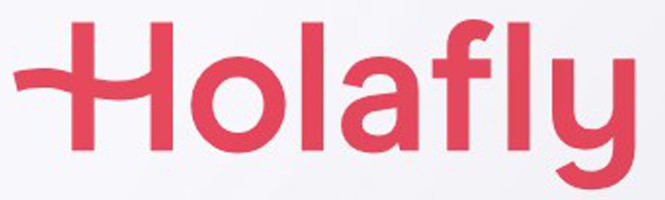 |
・Exclusive 5% OFF coupon on our site ・Unlimited data usage ・24/7 chat support Holafly official |
 |
・Highly rated eSIM app worldwide ・Affordable eSIM purchases ・24/7 chat support airalo official |
Loves traveling and is knowledgeable about internet services abroad.
Contents
- 1.Comparison Table of Recommended eSIMs for Use in Japan
- 2.What is an eSIM in Japan?
- 3.Advantages of Using eSIM for Traveling in Japan
- 4.Disadvantages of Using eSIM for Traveling in Japan
- 5.Top 7 Recommended eSIMs for Traveling in Japan
- 6.How to Set Up and Use eSIM for Traveling in Japan
- 7.4 Things to Watch Out for When Setting Up eSIM
- 8.How to Use Your Smartphone for Internet Access in Japan Without eSIM
- 9.Internet Situation in Japan
- 10.Frequently Asked Questions About eSIMs in Japan
- 11.Recommended eSIM Services for Traveling in Japan [Summary]
Best eSIMs for Japan: Comparison Table
| Recommended eSIM Services |
Features |
|---|---|
 ▶World eSIM ▶World eSIM |
・eSIMs Offered by Major International WiFi Providers ・Easy setup, ideal for beginners ・Choose from three data capacity types World eSIM |
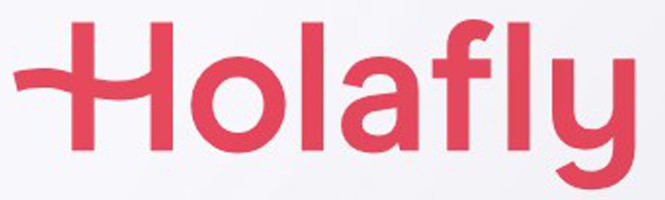 ▶Holafly ▶Holafly |
・Exclusive 5% OFF coupon on our site ・Unlimited data usage ・24/7 chat support Holafly |
 ▶airalo ▶airalo |
・Highly rated eSIM app worldwide ・Affordable eSIM purchases ・24/7 chat support airalo |
 ▶trifa ▶trifa |
・24/7 support in 30 languages ・Manage eSIM via app ・Perfect for first-time international travelers trifa |
 ▶Tabitomo Mobile ▶Tabitomo Mobile |
・eSIM provided by an international phone company ・Low-speed data available after exceeding capacity ・Multiple payment options Tabitomo Mobile |
 ▶Ubigi ▶Ubigi |
・Affordable rates, recommended for long stays ・Easy data capacity top-up ・Purchase eSIM without connecting to WiFi Ubigi |
 ▶VOYAGEESIM ▶VOYAGEESIM |
・Choose from 8 different plans ・English chat support available ・Not guaranteed to work with Android devices VOYAGEESIM |
| Recommended eSIM Services |
Features |
|---|---|
 ▶World eSIM ▶World eSIM |
・eSIMs Offered by Major International WiFi Providers ・Easy setup, ideal for beginners ・Choose from three data capacity types World eSIM |
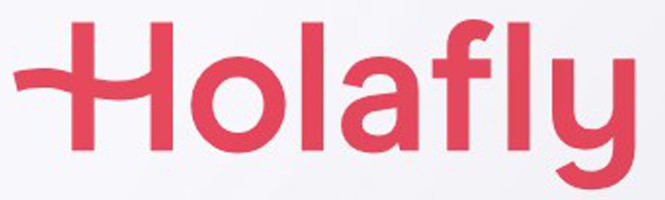 ▶Holafly ▶Holafly |
・Exclusive 5% OFF coupon on our site ・Unlimited data usage ・24/7 chat support Holafly |
 ▶airalo ▶airalo |
・Highly rated eSIM app worldwide ・Affordable eSIM purchases ・24/7 chat support airalo |
 ▶trifa ▶trifa |
・24/7 support in 30 languages ・Manage eSIM via app ・Perfect for first-time international travelers trifa |
 ▶Tabitomo Mobile ▶Tabitomo Mobile |
・eSIM provided by an international phone company ・Low-speed data available after exceeding capacity ・Multiple payment options Tabitomo Mobile |
 ▶Ubigi ▶Ubigi |
・Affordable rates, recommended for long stays ・Easy data capacity top-up ・Purchase eSIM without connecting to WiFi Ubigi |
 ▶VOYAGEESIM ▶VOYAGEESIM |
・Choose from 8 different plans ・English chat support available ・Not guaranteed to work with Android devices VOYAGEESIM |
There are 7 recommended eSIMs for traveling in Japan! All of them offer excellent connectivity and high-quality service in Japan.
However, the data capacity and pricing vary between services. Choose the best eSIM according to your internet needs and length of stay.
If you want to see individual reviews of each eSIM, tap on “Top 7 Recommended eSIMs for Traveling in Japan.” You can jump to the relevant section.
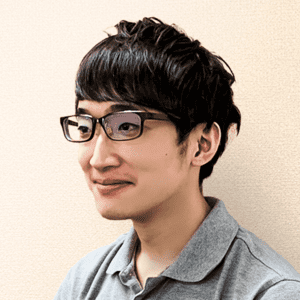 Yamada
YamadaWhat is an eSIM in Japan?
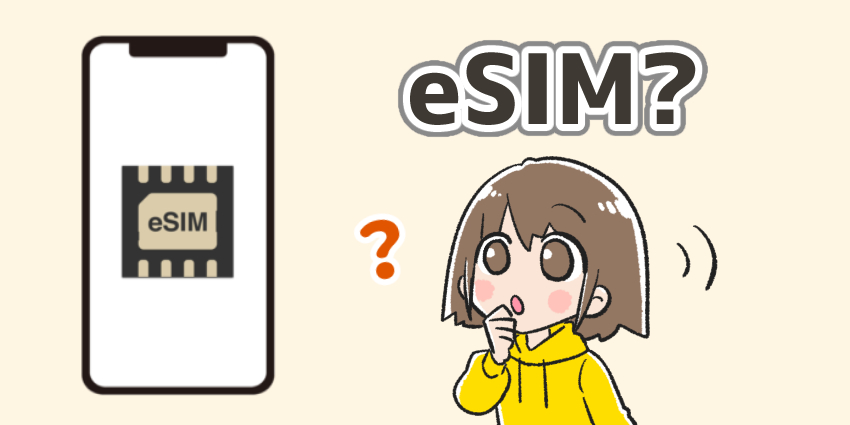
- ・eSIM?
- ・Differences Between eSIM and SIM Cards
What is an eSIM?
An eSIM is a service that allows you to download data to your smartphone and use local network services. It works by storing data within the smartphone itself, eliminating the need for a physical card and the hassle of swapping it.
This is a new technology that is gaining popularity worldwide. With an eSIM, you can manage internet connectivity through your smartphone alone, which helps keep your travel luggage compact
There is a wide range of data capacities and usage durations available, allowing you to choose a plan that perfectly fits your schedule. Additionally, with its affordable pricing, it is recommended for those who want to minimize communication costs during their stay.
Differences Between eSIM and SIM Cards
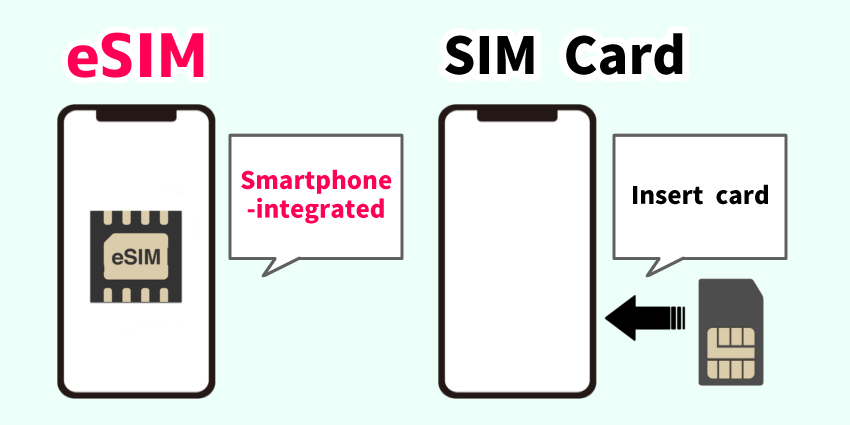
| eSIM | SIMカード | |
|---|---|---|
| SIM card swapping | Not required | Required |
| Activation time | As short as the same day | 3-5 days |
| Compatible devices | Not available on some models | Works with most models |
| Cancellation after application | Not possible | Possible |
Unlike SIM cards, eSIMs do not require physical card swapping, which reduces the risk of damage or loss during exchange.
Additionally, eSIMs can be activated as quickly as 5 minutes after application. If you run out of data, you can easily purchase more as long as you have an internet connection.
However, eSIMs are not supported on some devices. As a new technology, most smartphones released before 2018 are not compatible.
Advantages of Using eSIM for Traveling in Japan

- ・Can be purchased before your trip and used immediately upon arrival
- ・Generally cheaper than other communication methods
- ・Can be used in conjunction with your regular SIM card
- ・No risk of loss or damage
Can be purchased before your trip and used immediately upon arrival
eSIM can be purchased in advance via the web. You can download and set it up beforehand, so you can start using Japan’s mobile network immediately upon arrival at the airport.
With a SIM card, you need to find a shop at the airport or in town. Additionally, you won’t have internet access until you switch the card, which can be inconvenient.
With an eSIM, everything is completed online. You can start using it immediately after purchase, making it convenient if you need it at the last minute before departure or upon arrival.
Generally cheaper than other communication methods
| Days and Data Capacity | Price | |
|---|---|---|
| Holafly (eSIM) |
10 days Unlimited data |
$36.90 |
| Japan Wireless (Pocket WiFi) |
$69.0 |
eSIM is cheaper than other communication methods! When compared to pocket WiFi, the difference is about double.
Additionally, eSIMs are prepaid, so there are no additional charges. The pricing structure is straightforward, making it easier to budget your travel expenses.
If you want to keep communication costs as low as possible during your trip to Japan, opt for an eSIM!
Can be used alongside your regular SIM card
eSIM can be used alongside your regular SIM card. It allows you to switch networks without removing the card, which is very convenient.
After returning home, you can easily switch back to your original mobile network with a simple operation. This minimizes the time you are without internet.
No Worries About Loss or Damage
eSIM uses data downloaded to your device, so there is no risk of loss or damage.
Physical SIM cards are small and can be easily misplaced during exchange. If you lose the card while traveling, you will need to go through a reissue process.
Additionally, losing a rented pocket WiFi device can result in significant compensation fees. With an eSIM, you only need to manage your smartphone, making your travels lighter and more convenient.
 |
・eSIMs Offered by Major International WiFi Providers ・Easy setup, ideal for beginners ・Choose from three data capacity typesWorld eSIM official |
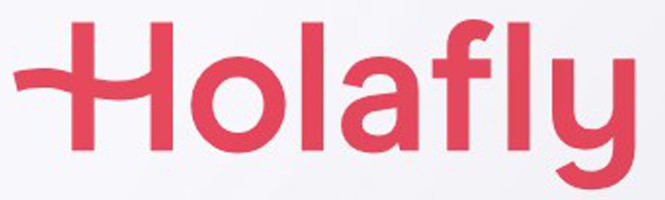 |
・Exclusive 5% OFF coupon on our site ・Unlimited data usage ・24/7 chat support Holafly official |
 |
・Highly rated eSIM app worldwide ・Affordable eSIM purchases ・24/7 chat support airalo official |
Disadvantages of Using eSIM for Traveling in Japan
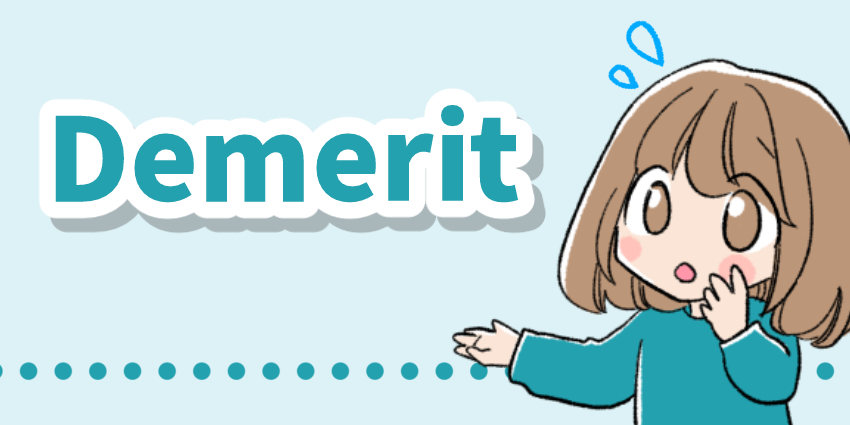
- ・Not usable on devices that are not eSIM-compatible
- ・Cannot be used if the device has a SIM lock
- ・No cancellations are possible after application
Not Usable on Non-eSIM Compatible Devices
eSIM cannot be used on devices that are not compatible. Be sure to check if your smartphone supports eSIM before purchasing.
For Apple products, eSIM support started with the XR/XS series released in September 2018. However, devices purchased in mainland China are not included.
For Android devices, even models released around the same time may not support eSIM depending on the manufacturer.
Examples of Major eSIM-Compatible Devices
| Major eSIM-Compatible Devices | |
|---|---|
| iPhone | iPhone XR iPhone XS iPhone 11 iPhone SE 2 iPhone 12 iPhone 13 iPhone SE 3 iPhone 14 iPhone 15 |
| Samsung | Samsung Galaxy S20 Samsung Galaxy S21 Samsung Galaxy S22 Samsung Galaxy S23 Samsung Galaxy S24 Samsung Galaxy Note 20 Samsung Galaxy Fold Samsung Galaxy Z Fold2 5G Samsung Galaxy Z Fold3 5G Samsung Galaxy Z Fold4 Samsung Galaxy Z Fold5 5G Samsung Galaxy Z Fold6 5G Samsung Galaxy Z Flip Samsung Galaxy Z Flip3 5G Samsung Galaxy Z Flip4 Samsung Galaxy Z Flip5 5G Samsung Galaxy Z Flip6 5G Samsung Galaxy A54 Samsung Galaxy A55 5G Samsung Galaxy A35 |
| Google Pixel | Google Pixel 2 Google Pixel 3 Google Pixel 3a Google Pixel 4 Google Pixel 5 Google Pixel 6 Google Pixel 7 Google Pixel 8 Google Pixel Fold Google Pixel 9 |
| Huawei | Huawei P40 Huawei Mate 40 Pro Huawei Pura 70 Pro |
| Oppo | Oppo Find X3 Find N2 Flip Oppo Reno 5A Oppo Reno 6 Pro 5G Oppo Reno 9A Oppo Find X5 Oppo A55s 5G Oppo Find N3 |
| Sony | Sony Xperia 10 III Lite Sony Xperia 10 IV Xperia 10V Xperia 1 IV Sony Xperia 5 IV Sony Xperia 1 V Sony Xperia Ace III Sony Xperia 5 V Sony Xperia 1 VI |
| Xiaomi | Xiaomi 12T Pro Xiaomi 13 Xiaomi 13T Xiaomi 14 Xiaomi Redmi Note 13 Pro+ |
| Motorola | Motorola Razr 2019 Motorola Razr 2022 Motorola Razr 5G Motorola Razr 40 Motorola Razr 40 Ultra Motorola Razr+ Motorola Edge 2022 Motorola Edge 2023 Motorola Edge 40 Motorola Edge 50 Motorola Moto G Power 5G (2024) Motorola G52J 5G Motorola G53J 5G Moto G54 5G Motorola G84 Motorola G34 Motorola Moto G53 Motorola Moto G54 Motorola Razr+ 2024 Motorola Razr 2024 Motorola Moto G Stylus 5G 2024 |
| Sharp | Sharp AQUOS sense4 lite Sharp AQUOS Sense6s AQUOS sense 7 AQUOS sense 7plus Sharp AQUOS Wish AQUOS wish 2 SHG08 AQUOS wish3 AQUOS zero 6 Simple Sumaho6 Sharp AQUOS R7 Sharp AQUOS R8 Sharp Aquos sense8 |
| Rakuten | Rakuten Mini Rakuten Big-S Rakuten Big Rakuten Hand |
| Honor | Honor Magic 4 Pro Honor Magic 5 Pro Honor Magic 6 Pro Honor 90 Honor X8 Honor 200 Honor Magic V2 |
| Other | Gemini PDA Fairphone 4 Fairphone 5 DOOGEE V30 Oneplus Open OnePLus 11 Oneplus 12 HAMMER Blade 3 HAMMER Explorer PRO HAMMER Blade 5G Nokia XR21 Nokia X30 Nokia G60 5G myPhone NOW eSIM Vivo X90 Pro Vivo V29 Lite 5G Vivo X100 Pro OUKITEL WP30 Pro OUKITEL WP33 Pro Nuu X5 ZTE Nubia Flip TLC 50 5G |
Cannot Be Used on Devices with SIM Locks
SIM cards cannot be used on devices with SIM locks.
A SIM lock is a restriction imposed by mobile carriers that prevents the use of SIM cards from other providers.
If your device is locked, contact your carrier to have the lock removed.
No Cancellation After Application
eSIMs cannot be canceled after application. They are issued immediately upon order, and since they are digital products, there is no physical item to return.
If you purchase the wrong plan, you will need to reorder. Be sure to carefully check the country, duration, and data capacity before applying.
7 Best eSIMs for Traveling in Japan
| eSIM Service | Features | Pricing | Data Capacity | After Exceeding Data | Tethering | Service Fee | Support |
|---|---|---|---|---|---|---|---|
  ▼World eSIM ▼World eSIM |
・eSIMs Provided by Major International WiFi Companies ・Easy to set up, making it ideal for beginners. ・Choose from three different data plans World eSIM website here |
【Total Data Plan】 15 days: $11.95 30 days (10GB): $18.95 【Daily Plan】 5 days: $12.95 15 days: $29.95 【Unlimited Plan】 5 days: $29.95 15 days: $65.95 |
【Total Data Plan】 15 days: 5GB 30 days: 10GB/20GB 【Daily Plan】 1 day: 500MB/1GB/2GB/3GB 【Unlimited Plan】 Unlimited |
Requires repurchase | Available | Free | Site Form: 9:00 AM – 6:00 PM |
 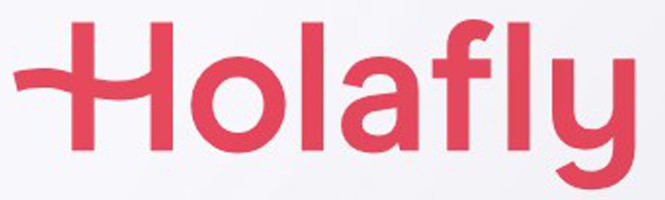 ▼Holafly ▼Holafly |
・Exclusive 5% OFF Coupon Available on This Site ・Unlimited data capacity. ・24/7 chat support. Holafly website here |
1 day: $5.90 5 days: $12.90 7 days: $28.90 15 days: $50.90 30 days: $74.90 |
Unlimited | – | Available | Free | Chat/LINE: 24/7 |
  ▼airalo ▼airalo |
・Highly Rated eSIM App Worldwide ・Affordable eSIM purchases. ・24/7 chat support. airalo website here |
7 days: $4.50 15 days: $6.50 30 days (3GB): $8.50 30 days (5GB): $11.50 30 days (10GB): $18.00 30 days (20GB): $26.00 |
7 days: 1GB 15 days: 2GB 30 days: 3GB/5GB/10GB/20GB |
Requires top-up | Available | Free | Chat: 9:00 AM – 6:00 PM |
  ▼trifa ▼trifa |
・24/7 Support in 30 Languages ・Manage eSIM through the app. ・Ideal for first-time international travelers. trifa website here |
1GB: $4.80 3GB: $11.45 5GB: $18.00 10GB: $34.50 30GB: $100.50 50GB: $166.50 |
7 days: 1GB/3GB/10GB 15 days: 3GB/5GB/10GB 31 days: 5GB/10GB/30GB 60 days: 10GB/30GB/50GB |
Requires top-up | Available | Free | Chat: 24/7 |
  ▼Tabitomo Mobile ▼Tabitomo Mobile |
・eSIM Provided by an International Phone Company ・Continues to provide low-speed connectivity after data limit is reached. ・Offers various payment options. Tabitomo Mobile website here |
1 day: $5.00, 5 days: $10.00 7 days: $17.00 15 days: $23.00 30 days: $41.00 |
1 day: 1GB/3GB (choose one) | Low-speed available | Available | Free | Site Form: Responses in Order |
  ▼Ubigi ▼Ubigi |
・Affordable Pricing and Recommended for Long Stays ・Easy to top up data capacity. ・Can purchase eSIM without connecting to WiFi. Ubigi website here |
1 day: $2.50 7 days (10GB): $14.00 7 days (Unlimited): $28.00 30 days (3GB): $8.00 30 days (10GB): $17.00 30 days (Unlimited): $74.00 |
1 day:500MB 7 days:10GB/Unlimited 30 days:3GB/10GB/Unlimited |
Requires top-up | Available | Free | Site Form: 9:00 AM – 5:00 PM |
  ▼VOYAGEESIM ▼VOYAGEESIM |
・Choose from 8 different plans ・Chat support available in English. ・Android devices are not guaranteed to work. VOYAGEESIM website here |
【Total Data Plan】 3 days: $12.85 5 days: $14.92 10 days: $18.16 20 days: $25.95 【Daily Plan】 3 days: $18.16 5 days: $27.90 10 days: $38.93 20 days: $64.88 |
【Total Data Plan】 3 days: 3GB 5 days: 5GB 10 days: 10GB 20 days: 20GB 【Daily Plan】 1 day: 3GB |
Low-speed available | Available | Free | Chat: 9:00 AM – 6:00 PM |
| eSIM Service | Features | Pricing | Data Capacity | After Exceeding Data | Tethering | Service Fee | Support |
|---|---|---|---|---|---|---|---|
  ▼World eSIM ▼World eSIM |
・eSIMs Provided by Major International WiFi Companies ・asy to set up, making it ideal for beginners. ・Choose from three different data plans World eSIM |
【Total Data Plan】 15 days: $11.95 30 days (10GB): $18.95 【Daily Plan】 5 days: $12.95 15 days: $29.95 【Unlimited Plan】 5 days: $29.95 15 days: $65.95 |
【Total Data Plan】 15 days: 5GB 30 days: 10GB/20GB 【Daily Plan】 1 day: 500MB/1GB/2GB/3GB 【Unlimited Plan】 Unlimited |
Requires repurchase | Available | Free | Site Form: 9:00 AM – 6:00 PM |
 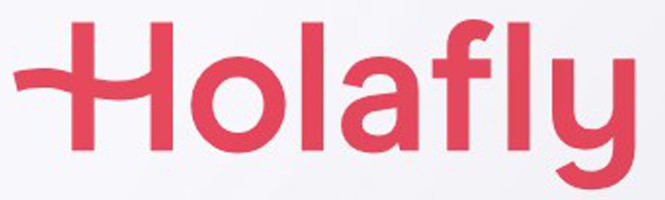 ▼Holafly ▼Holafly |
・Exclusive 5% OFF Coupon Available on This Site ・Unlimited data capacity. ・24/7 chat support. Holafly |
1 day: $5.90 5 days: $12.90 7 days: $28.90 15 days: $50.90 30 days: $74.90 |
Unlimited | – | Available | Free | Chat/LINE: 24/7 |
  ▼airalo ▼airalo |
・Highly Rated eSIM App Worldwide ・Affordable eSIM purchases. ・24/7 chat support. airalo |
7 days: $4.50, 15 days: $6.50 30 days (3GB): $8.50 30 days (5GB): $11.50 30 days (10GB): $18.00 30 days (20GB): $26.00 |
7 days: 1GB 15 days: 2GB 30 days: 3GB/5GB/10GB/20GB |
Requires top-up |
Available | Free | Chat: 9:00 AM – 6:00 PM |
  ▼trifa ▼trifa |
・24/7 Support in 30 Languages ・Manage eSIM through the app. ・Ideal for first-time international travelers. trifa |
1GB: $4.80 3GB: $11.45 5GB: $18.00 10GB: $34.50 30GB: $100.50 50GB: $166.50 |
7 days: 1GB/3GB/10GB 15 days: 3GB/5GB/10GB 31 days: 5GB/10GB/30GB 60 days: 10GB/30GB/50GB |
Requires top-up |
Available | Free | Chat: 24/7 |
  ▼Tabitomo Mobile ▼Tabitomo Mobile |
・eSIM Provided by an International Phone Company ・Continues to provide low-speed connectivity after data limit is reached. ・Offers various payment options. Tabitomo Mobile |
1 day: $5.00 5 days: $10.00 7 days: $17.00 15 days: $23.00 30 days: $41.00 |
1 day: 1GB/3GB (choose one) | Low-speed available | Available | Free | Site Form: Responses in Order |
  ▼Ubigi ▼Ubigi |
・Affordable Pricing and Recommended for Long Stays ・Easy to top up data capacity. ・Can purchase eSIM without connecting to WiFi. Ubigi |
1 day: $2.50 7 days (10GB): $14.00 7 days (Unlimited): $28.00 30 days (3GB): $8.00 30 days (10GB): $17.00 30 days (Unlimited): $74.00 |
1 day:500MB 7 days:10GB/Unlimited 30 days:3GB/10GB/Unlimited |
Requires top-up |
Available | Free | Site Form: 9:00 AM – 5:00 PM |
  ▼VOYAGEE ▼VOYAGEESIM |
・Choose from 8 different plans ・Chat support available in English. ・Android devices are not guaranteed to work. VOYAGEESIM |
【Total Data Plan】 3 days: $12.85 5 days: $14.92 10 days: $18.16 20 days: $25.95 【Daily Plan】 3 days: $18.16 5 days: $27.90 10 days: $38.93 20 days: $64.88 |
【Total Data Plan】 3 days: 3GB 5 days: 5GB 10 days: 10GB 20 days: 20GB 【Daily Plan】 1 day: 3GB |
Low-speed available | Available | Free | Chat: 9:00 AM – 6:00 PM |
1st Place:World eSIM|eSIMs Provided by Major International WiFi Companies!

| Company | Vision Inc. |
|---|---|
| Pricing | 【Fixed Data Plans】 15 days:$11.95 30 days (10GB):$18.95 【Daily Plans】 5 days:$12.95 15 days:$29.95 【Unlimited Plans】 5 days:$29.95 15 days:$65.95 |
| Data Capacity | 【Fixed Data Plans】 15 days:5GB 30 days:10GB/20GB 【Daily Plans】 Daily options 500MB/1GB/2GB/3GB ※Price is for 2GB 【Unlimited Plans】 Unlimited |
| Service Fees | Free |
| Exceeding Data Capacity | Requires top-up |
| Tethering | Available |
| Support | Website form 9:00 AM – 6:00 PM |
| Purchase on the day | Available |
| Application | ▶World eSIM official website |
World eSIM is an eSIM service provided by Vision Inc. It supports over 200 countries and regions, offering a variety of plans to suit your needs.
It is operated by the same company as “Global WiFi,” a major player in overseas rental WiFi, ensuring reliability and expertise in international communication services.
Additionally, with its app, you can easily manage settings and data usage, making it a recommended choice for those using eSIMs for the first time.
Choose from a Wide Range of eSIM Plans
With World eSIM, you can purchase the perfect eSIM from a variety of plans.
They offer not only fixed data plans with a set amount of data for the duration but also daily plans with daily data limits and unlimited plans.
With more options than other providers, you can find an eSIM that matches your travel schedule perfectly.
2nd Place: Holafly | Exclusive 5% OFF Coupon Available! Unlimited Data Plan
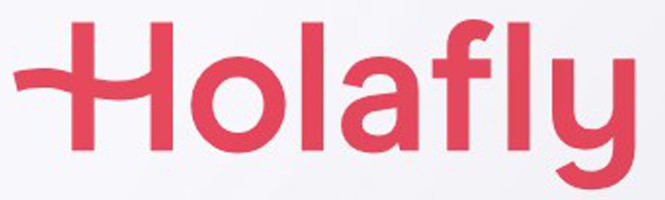
| Company | Holafly |
|---|---|
| Pricing | 1 day:$5.90 5 days $12.90 7 days:$28.90 15 days:$50.90 30 days:$74.90 |
| Data Capacity | Unlimited |
| Service Fees | Free |
| Exceeding Data Capacity | – |
| Tethering | Available |
| Support | 24/7 via chat/LINE |
| Purchase on the day | Available |
| Application | ▶Holafly official websitecoupon:HIKARIKU(5%OFF) |
Holafly is a Spain-based eSIM service. With 24/7 support available via chat and LINE, even first-time users can feel confident using the service.
The data is unlimited, so you can watch YouTube or browse social media during your trip without worrying about data limits. The Japan plan can be purchased on a daily basis, ensuring you only pay for the days you need.
Plus, if you use the exclusive coupon from this site, you’ll get 5% off all products! Take advantage of the special price by checking the link below.
Unlimited Plans Available in Over 120 Countries and Regions
The biggest advantage of Holafly is its unlimited data plan, which can be used in over 120 countries and regions! The pricing is affordable, making it easy to enjoy unlimited data.
In contrast, many other providers reduce connection speeds once a certain data limit is reached or charge high fees for extra usage. Additionally, most services don’t even offer unlimited data plans.
If you’re looking for an eSIM with unlimited data at a great price, Holafly is the way to go!
3rd Place: Airalo | Highly Rated eSIM Worldwide! Wide Range of 30-Day Plans

| Company | Airalo |
|---|---|
| Pricing | 7 days:$4.50 15 days:$6.50 30 days (3GB):$8.50 30 days (5GB):$11.50 30 days (10GB):$18.00 30 days (20GB):$26.00 |
| Data Capacity | 7 days:1GB 15 days:2GB 30 days:3GB/5GB/10GB/20GB |
| Service Fees | Free |
| Exceeding Data Capacity | Requires top-up |
| Tethering | Available |
| Support | 24/7 via form/chat |
| Purchase on the day | Available |
| Application | ▶airalo official website |
Airalo is an eSIM app that launched in 2019, with its headquarters in Singapore. It supports over 200 countries and regions.
It’s ideal for those who want to purchase eSIMs at a very low cost, with plans starting from just $4.50 for 7 days. However, due to the limited data, it is best suited for users with minimal internet needs.
Additionally, their chat support is available 24/7, and they are known for providing quick responses, making it highly rated by users.
Check Data Balance via the App
By downloading the Airalo app, you can easily monitor your remaining data.
The app also allows you to set notifications for low data or expiration, making it easy to manage. This feature is perfect for users who want to keep track of their data usage.
4th Place: Trifa | Easily Manage Data via the App! eSIM with Top-Up Option

| Company | ERAKE Inc. |
|---|---|
| Pricing | 1GB:$4.80 3GB:$11.40 5GB:$18.00 10GB:$34.50 30GB:$100.50 50GB:$166.50 |
| Data Capacity | 7 days:1GB/3GB/10GB 15 days:3GB/5GB/10GB 31 days:5GB/10GB/30GB 60 days:10GB/30GB/50GB |
| Service Fees | Free |
| Exceeding Data Capacity | Requires top-up |
| Tethering | Available |
| Support | 24/7 chat (year-round) |
| Purchase on the day | Available |
| Application | ▶trifa official website |
Trifa is a Japan-based eSIM app provided by ERAKE Inc. It is available in 195 countries worldwide.
The app is very user-friendly, making it easy to purchase products and manage data usage. The setup process is straightforward, so even beginners can use eSIM with confidence.
Additionally, 24/7 chat support is available! Although it is a Japanese service, it supports translations in 32 languages, including English and Korean, so you can inquire with ease.
5th Place: Tabitomo Mobile | eSIM Service for International Use Provided by a Global Telecom Company

| Company | TELINK Inc. |
|---|---|
| Pricing | 1 day:$5.00 5 days:$10.00 7 days:$17.00 15 days:$23.00 30 days:$41.00 |
| Data Capacity | 1GB/3GB options (Price is for 1GB) |
| Service Fees | Free |
| Exceeding Data Capacity | Available at reduced speed (up to 128kbps) |
| Tethering | Available |
| Support | Website form, responses provided sequentially |
| Purchase on the day | Available |
| Application | ▶Tabitomo Mobile official website |
Tabitomo Mobile is a new eSIM service that began operations in November 2023!
You can choose between 1GB and 3GB options for daily data usage. Multiple payment methods are available, including credit cards, Amazon Pay, and PayPal.
The operating company, TELINK Inc., has been providing international telephone services for over 10 years. They are well-versed in telecommunications, offering a reliable service.
6th Place: Ubigi | eSIM Provided by a French Telecom Company! Purchase Available Without WiFi

| Company | Transatel |
|---|---|
| Pricing | 1 day:$2.50 7 days (10GB):$14.00 7 days (Unlimited):$28.00 30 days (3GB):$8.00 30 days (10GB):$17.00 30 days (Unlimited):$74.00 |
| Data Capacity | 1 day:500MB 7 days:10GB/Unlimited 30 days:3GB/10GB/Unlimited |
| Service Fees | Free |
| Exceeding Data Capacity | Requires top-up |
| Tethering | Available |
| Support | Website form, 9:00–17:00 (weekdays only) |
| Purchase on the day | Available |
| Application | ▶Ubigi official website |
Ubigi is an eSIM provided by a French telecom operator. It is known for its low cost and is widely used around the world.
A notable feature is that you can purchase the eSIM without needing to connect to WiFi, provided you have the app pre-installed. This eliminates the hassle of connecting to public free WiFi when you want to top up.
However, compared to other eSIMs, the setup process can be slightly more complex. The official website offers instructional videos, so be sure to consult them if you decide to use Ubigi.
7th Place: VOYAGEESIM | Choose from Two Data Plans

| Company | T-GAIA inc. |
|---|---|
| Pricing | 【Total Data Plans】 3 days:$12.85 (3GB) 5 days:$14.92 (5GB) 10 days:$18.16 (10GB) 20 days:$25.95 (20GB) 【Daily Data Plans】 3 days:$18.16 (1 day 3GB) 5 days:$27.90 (1 day 3GB) 10 days:$38.93 (1 day 3GB) 20 days:$64.88 (1 day 3GB) |
| Data Capacity | 【Total Data Plans】 3 days:3GB 5 days:5GB 10 days:10GB 20 days:20GB 【Daily Data Plans】 3GB per day |
| Service Fees | Free |
| Exceeding Data Capacity | Available at reduced speed (up to 128kbps) |
| Tethering | Available |
| Support | Chat, 9:00–18:00 |
| Purchase on the day | Available |
| Application | ▶VOYAGEESIM official website |
VOYAGEESIM is an eSIM provided by TGIA Inc. You can choose from two types of data plans.
It offers a variety of payment methods, including credit cards, Amazon Pay, Apple Pay, and three other payment services.
Many other providers only accept card payments. If you don’t have a credit card or prefer a different payment method, VOYAGEESIM is a great option.
How to Set Up and Use eSIM for Traveling in Japan
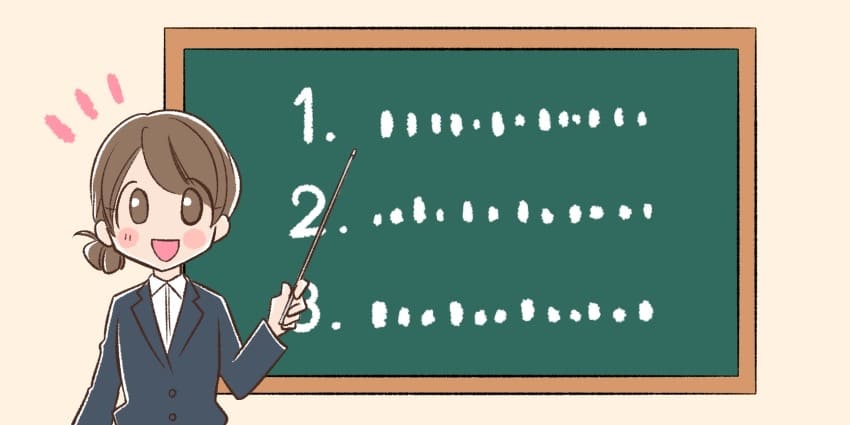
Process from Application to Usage
- 1.Check if your smartphone is eSIM-compatible.
- 2.Purchase the eSIM from a website.
- 3.Download the eSIM to your smartphone.
- 4.Switch to the local network upon arrival.
- 5.Switch back to your home network after returning.
-
STEP1Check if Your Smartphone is eSIM-Compatible
Before purchasing, make sure your smartphone model supports eSIM. Most recent devices are compatible.
However, there are cases where eSIM cannot be used depending on the country where the device was purchased. For example, iPhones sold in China and Hong Kong are known to have this issue.
Additionally, devices with SIM locks cannot use eSIM. If your device is locked, contact your carrier to have the lock removed.
- How to Check if Your Device Supports eSIM
-
For iPhone:
- 1.Open Settings
- 2.Select Cellular
- 3.Check if there is an option to Add Cellular Plan
For Android:
- 1.Open Settings
- 2.Select Network & Internet
- 3.Choose SIM cards
- 4.Check if you can access the QR code scanning screen
The method to check may vary slightly depending on the Android device model. Please refer to the user manual for your specific device for detailed instructions.
- How to Check for SIM Lock
-
For iPhone:
- 1.Open Settings
- 2.Select General and then About
- 3.Scroll down to check the SIM Lock section
For Android:
- 1.Open Settings
- 2.Select About Phone
- 3.Tap SIM Card Status
-
STEP2Purchase eSIM from a WebsiteBest eSIMs for Japan

・eSIMs Offered by Major International WiFi Providers
・Easy setup, ideal for beginners
・Choose from three data capacity typesWorld eSIM official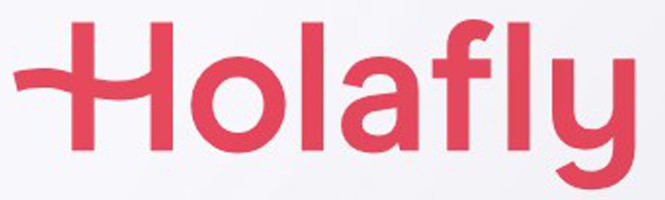
・Exclusive 5% OFF coupon on our site
・Unlimited data usage
・24/7 chat support
Holafly official
・Highly rated eSIM app worldwide
・Affordable eSIM purchases
・24/7 chat support
airalo officialPurchase the eSIM for use in Japan from a website.
Please enter the required personal information and proceed with the application process. Follow the instructions provided for registration.
-
STEP3Download the eSIM to Your Smartphone
After placing your order, you will receive a QR code for setup via email or through an app.
Print the issued code or display it on another device, and scan it with your smartphone to register. Since an internet connection is required, it’s recommended to set this up before departure.
Detailed setup instructions from scanning the code to starting use on location are provided in the sections “For iPhone” and “For Android.”
-
STEP4Switch to the Local Network After Arrival
Once you arrive, turn off your previous network and switch to the eSIM network.
You can connect to the Japanese mobile network as soon as you disable airplane mode.
-
STEP5Switch Back to Your Original Network After Returning
After returning from Japan, go to the settings screen to switch back to your original network. Once the switch is complete, delete the eSIM.
No return or cancellation procedures are required for the eSIM. Additionally, since the payment is prepaid, there is no concern about additional charges.
For iPhone:
- ①Select Add eSIM from the settings
- ②Scan the QR code
- ③Activate the eSIM
- ④Set up the eSIM upon arrival in Japan
- ⑤Delete the eSIM after returning from Japan
①Select “Add eSIM” from the settings
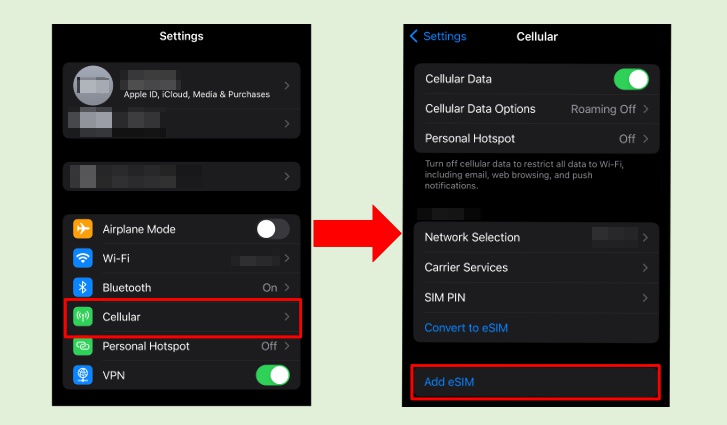
First, open the settings on your iPhone. Select Cellular and then tap Add eSIM.
eSIM setup requires an internet connection. It’s recommended to set this up before departure when you have access to your home network.
If you need to register during your stay in Japan, connect to free WiFi before setting up.
②Scan the QR Code
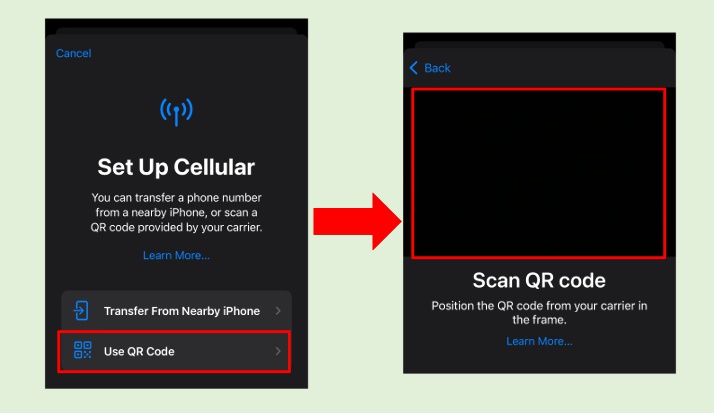
Once you open the Add eSIM screen, select Use QR Code. On the next screen, scan the QR code you received from the purchase site.
The method for receiving the QR code varies by service. It will typically be sent via email or a dedicated app, so either print it out or display it on another device.
Note that most eSIMs cannot be used on another device once scanned. If you need to reconfigure, a repurchase will be necessary, so make sure to check before registration.
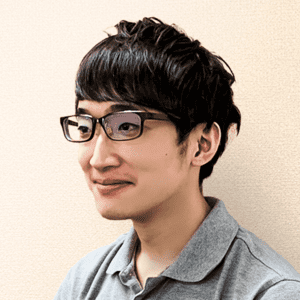 Yamada
Yamada③Activate the eSIM
Once the QR code is successfully scanned, tap Activate eSIM. Selecting Continue will add it as a secondary line.
Even after activation, you won’t be able to connect to the local network in Japan immediately. This is not a malfunction, so do not delete it.
Most eSIMs start counting the days as soon as activation begins. It’s recommended to set it up the day before your departure or at the airport.
④Set Up eSIM After Arriving in Japan
Upon arriving in Japan, open the settings and select Cellular. In the SIM selection section, turn off your previous primary line and switch the eSIM line on.
Disable airplane mode and wait a moment for the local mobile network to become available.
⑤Delete eSIM After Returning
After returning, go to Cellular in the settings. Ensure the mobile network used in Japan is turned off.
Once the switch is complete, tap on the eSIM used in Japan. Select Delete to remove the data.
For Android:
- ①Select Add SIM from the settings
- ②Scan the QR code
- ③Activate the eSIM after arriving in Japan
- ④Delete the eSIM after returning to Japan
- Note for Android Devices
- The method for registering eSIMs may vary by Android device model. While the general setup process is explained, please refer to the user manual for your specific device if you have any questions.
①Select “Add SIM” from the settings
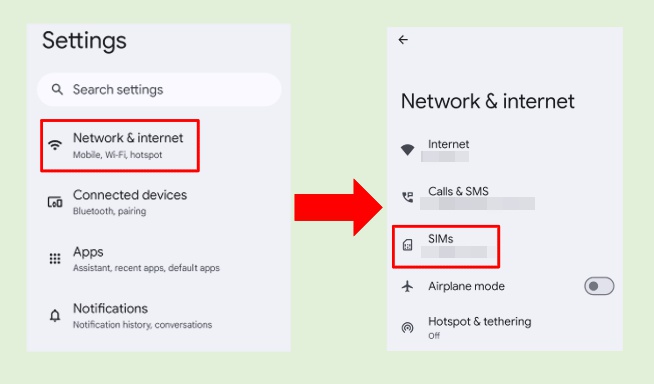
First, select Network & Internet from the settings menu. Then, tap SIMs.
Please note that adding an eSIM requires an internet connection. It’s smoother to complete this setup before departure when you have a stable internet environment.
If you need to register during your stay in Japan, connect to free WiFi at places like the airport or hotel while setting up.
②Scan the QR Code
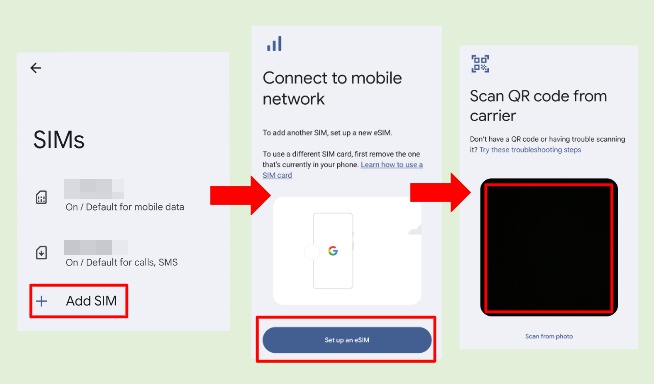
When the SIMs screen opens, select Add SIM.
When the download screen appears, tap Set up an eSIM and scan the QR code.
After scanning the code, you will see the line selection screen. If you set it up before departure, choose your usual line. If you scanned it after arriving in Japan, select the eSIM line.
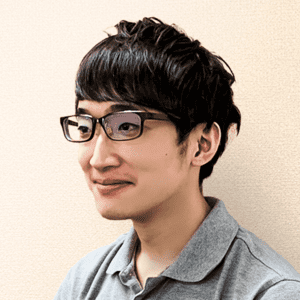 Yamada
YamadaThe method by which the QR code is delivered depends on the site from which you made the purchase.
It will either be sent via email or through a dedicated app. Be sure to print it out or display it on a separate device for easy access.
③Activate the eSIM After Arriving in Japan
Upon arriving in Japan, select Network & Internet from the settings screen. Ensure that Roaming is turned off.
From the SIMs section, choose the line you want to use, and you will be able to start using the internet.
④Delete the eSIM After Returning to Japan
After returning, go to Network & Internet in the settings screen. Select the line you used in Japan and turn it off.
Once you are finished using the eSIM, delete it. Note that once deleted, it cannot be used again, so make sure not to delete it before returning.
4 Things to Watch Out for When Setting Up eSIM

- ①Check if SIM Lock is Removed
- ②Printing or Another Device Needed to Scan QR Code
- ③Do Not Delete eSIM Once Activated
- ④Registered eSIM Cannot Be Used on Other Devices
①Check if SIM Lock is Removed
Before setting up, make sure that SIM lock is removed. SIM lock is a feature that restricts the device from using SIM cards from carriers other than the one it was originally locked to.
If your device is SIM-locked, contact your carrier to have it removed.
②Printing or Another Device Needed to Scan QR Code
To use an eSIM, you’ll need to scan the QR code provided for the product using your smartphone’s camera. Make sure to print the code beforehand or display it on another device.
Additionally, many recent products now offer the option to manually enter the details. For iPhones running iOS 17.4 or later, you can also install the eSIM using a QR code image saved in your Photos app.
③Do Not Delete eSIM Once Activated
Do not delete an eSIM once it has been activated. Deleting it will invalidate the QR code.
If you encounter any issues during setup, contact the support center of the purchased eSIM instead of deleting the eSIM.
④Registered eSIM Cannot Be Used on Other Devices
A registered eSIM cannot be transferred to another device. If you accidentally download it to a different smartphone, you’ll need to purchase a new eSIM.
To avoid extra expenses, ensure you are setting up the eSIM on the correct device, especially if you own multiple smartphones.
How to Use Your Smartphone for Internet Access in Japan Without eSIM
| eSIM | SIM Card | Rental WiFi | Free WiFi | |
|---|---|---|---|---|
| Cost |  Low Low |
 Slightly lower Slightly lower |
 Slightly higher Slightly higher |
 Free Free |
| Delivery Method |  Delivered via email Delivered via email |
 By mail or in-store By mail or in-store |
 By mail or in-store By mail or in-store |
 Find spots Find spots |
| Setup |  Easy Easy |
 Slightly complex Slightly complex |
 Easy Easy |
 Slightly complex Slightly complex |
| Security |  Safe Safe |
 Safe Safe |
 Safe Safe |
 Risky Risky |
| eSIM | SIM Card | Rental WiFi | Free WiFi | |
|---|---|---|---|---|
| Cost |  Low Low |
 Slightly lower Slightly lower |
 Slightly higher Slightly higher |
 Free Free |
| Delivery Method |  Delivered via email Delivered via email |
 By mail or in-store By mail or in-store |
 By mail or in-store By mail or in-store |
 Find spots Find spots |
| Setup |  Easy Easy |
 Slightly complex Slightly complex |
 Easy Easy |
 Slightly complex Slightly complex |
| Security |  Safe Safe |
 Safe Safe |
 Safe Safe |
 Risky Risky |
Using Prepaid SIM Cards in Japan
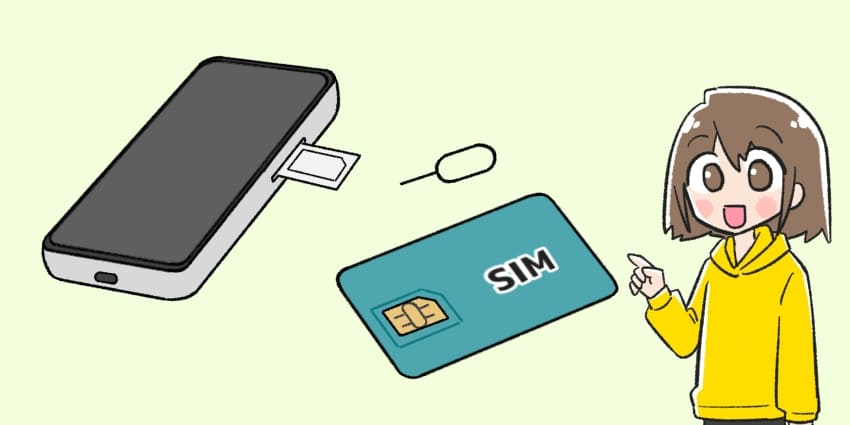
Features of Prepaid SIM:
- ・Internet communication fees are low
- ・Usable with smartphones that do not support eSIM
- ・Requires purchasing a SIM card through online shopping or at the airport
- ・Configuration is necessary after inserting the SIM card
If you buy a prepaid SIM card, you can use Japan’s internet network simply by inserting it into your smartphone. The usage fees are low, and it’s a benefit that it can be used with smartphones that do not support eSIM.
You can purchase it not only from online stores but also at Japanese airports and electronics retailers. Recently, many airports have installed vending machines for SIM cards, making them available 24/7.
However, you need to swap and store the SIM card during your trip. Since the card is small, there is a high risk of damage or loss.
Using Rental WiFi

Features of Rental WiFi
- ・Can be shared with multiple people
- ・Pick up and return can be done at the airport
- ・Adds to the amount of luggage you need to carry during your trip
- ・Late fees apply if returned after the deadline
If you’re traveling with multiple people, rental WiFi is recommended! The cost is slightly higher, but it provides stable connectivity even when connecting multiple devices.
You can pick up and return the device at the airport. It’s easy to use—just enter the ID and password on your smartphone.
However, it does mean you’ll have more luggage to carry during your trip. Also, there are late fees if you return the device after the deadline, so be sure to check the dates and procedures in advance.
Using Free WiFi in Japan

Features of Free WiFi in Japan
- ・Provides free internet access
- ・Stops working when you move away from the WiFi spot
- ・Connection can be unstable or unexpectedly interrupted
- ・Risk of personal information being exposed to third parties
The advantage of free WiFi is that it provides internet access at no cost. In Japan, it is available in various places such as airports, restaurants, and hotels.
However, in areas outside major cities, there may be limited WiFi availability. Additionally, the connection can be unstable and prone to interruptions.
There are also security risks. Since many people use the same free WiFi network, there is a possibility that data could be stolen by malicious individuals.
| Recommended eSIM | Features |
|---|---|
 |
eSIMs Provided by Major International WiFi Providers Easy to set up, suitable for beginners Choose from three different data types World eSIM official |
Internet Situation in Japan

- ・Internet Penetration Rate in Japan
- ・Internet Connection Speeds in Japan
- ・Major Telecommunications Companies in Japan
Internet Penetration Rates in Japan
| Internet Penetration Rates | |
|---|---|
| Japan | 84.9% |
| United States | 97.1% |
| South Korea | 97.2% |
| China | 76.4% |
| Taiwan | 90.7% |
- Supplementary Information on Penetration Rates
- The data is based on estimates from “DATAREPORTAL” as of early 2024.
Japan’s internet penetration rate is 84.9%, which is slightly lower compared to the United States and South Korea.
For reference, the global average internet penetration rate is 66.2%. Japan’s communication infrastructure is well-developed compared to neighboring countries.
Internet Connection Speeds in Japan
| Mobile Connection Speed | Fixed Connection Speed | |
|---|---|---|
| Japan | 46.70Mbps (58位) |
194.05Mbps (16位) |
| United States | 105.03Mbps (13位) |
243.10Mbps (5位) |
| South Korea | 139.38Mbps (4位) |
157.72Mbps (28位) |
| China | 122.79Mbps (9位) |
207.66Mbps (11位) |
| Taiwan | 85.03Mbps (28位) |
197.05Mbps (15位) |
- Supplementary Information on Connection Speeds
- The data is based on download speeds from “speedtest.net” for the period from July 2023 to July 2024.
The global average speeds are 56.09 Mbps for mobile connections and 93.94 Mbps for fixed connections.
Japan’s mobile connection speed is average, with a speed of 46.70 Mbps. While this is slower compared to leading IT countries, it remains stable and reliable.
The fixed connection speed is relatively fast. With speeds over 100 Mbps, fixed connections offer a comfortable and efficient internet experience.
Major Telecommunications Companies in Japan
- ・NTT Docomo
- ・KDDI(au)
- ・SoftBank
The major telecommunications companies available in Japan are Docomo, au, and SoftBank. Together, these three companies hold about 80% of the Japanese telecommunications market.
There is not a significant difference in coverage area or speed among these carriers. When using an eSIM, you will be connecting through one of these companies’ networks.
Additionally, Rakuten Mobile might be included among the major players. Although it is a newer carrier, it is rapidly expanding its coverage area and increasing its number of subscribers.

・eSIMs Offered by Major International WiFi Providers
・Easy setup, ideal for beginners
・Choose from three data capacity typesWorld eSIM official
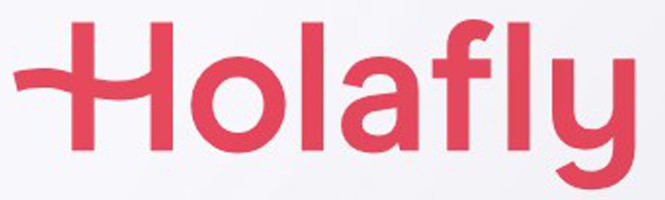
・Exclusive 5% OFF coupon on our site
・Unlimited data usage
・24/7 chat support
Holafly official

・Highly rated eSIM app worldwide
・Affordable eSIM purchases
・24/7 chat support
airalo official
Frequently Asked Questions About eSIMs in Japan
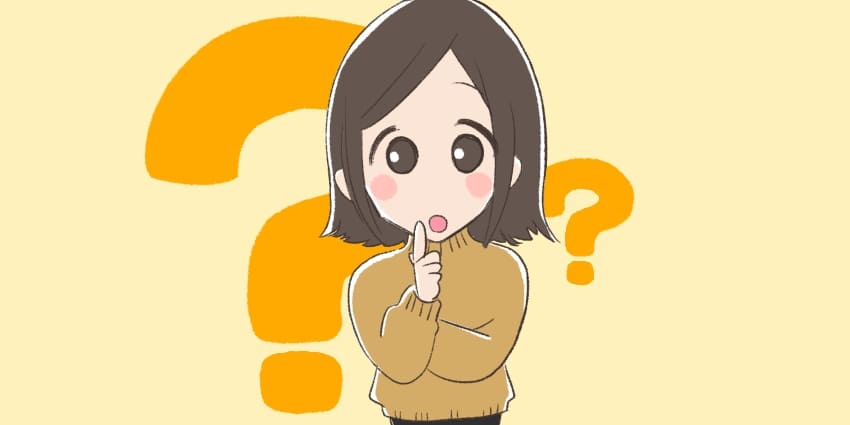
Can eSIM be used with any smartphone?
A.
eSIM requires a compatible smartphone or tablet. Additionally, it cannot be used with devices that have SIM locks.
There might be cases where your smartphone does not work if it is not compatible with Japanese frequency bands. Frequency bands refer to the classification of radio waves used for internet communication; if your device does not support these bands, it won’t be able to catch the signal.
Smartphones from global manufacturers like iPhone and Google Pixel generally have no issues. However, if you are using a domestically produced device, you should check the supported frequency bands in advance.
What should I do if I use up the data or reach the expiration date of my eSIM?
A.
How to handle running out of data or reaching the expiration date varies by eSIM provider. Most services will stop communication as soon as the data is used up, so you will need to purchase a new eSIM.
However, some products allow for continued usage at a reduced speed even after the data is exhausted, as long as it is within the validity period.
You can purchase a new eSIM quickly as long as you have an internet connection. If you need to buy one while you’re on-site, connect to free WiFi to place the order.
Are there unlimited data services available?
A.
If you want an eSIM with unlimited data, “Holafly” is recommended.
You can purchase it starting from 5.9 USD per day, with options available for up to 90 days. It’s suitable for those who use the internet frequently while traveling.
Can I make voice calls with a data-only eSIM?
A.
Even with a data-only eSIM, voice calls over the internet are possible using services like LINE and Skype.
However, since these calls use the internet connection, they consume data. For example, a 10-minute voice call on LINE uses about 3 MB of data.
Additionally, many reservations, such as those for restaurants, can be made online, so there are often few situations where you need a phone number.
Best eSIM Services for Japan Travel [Summary]
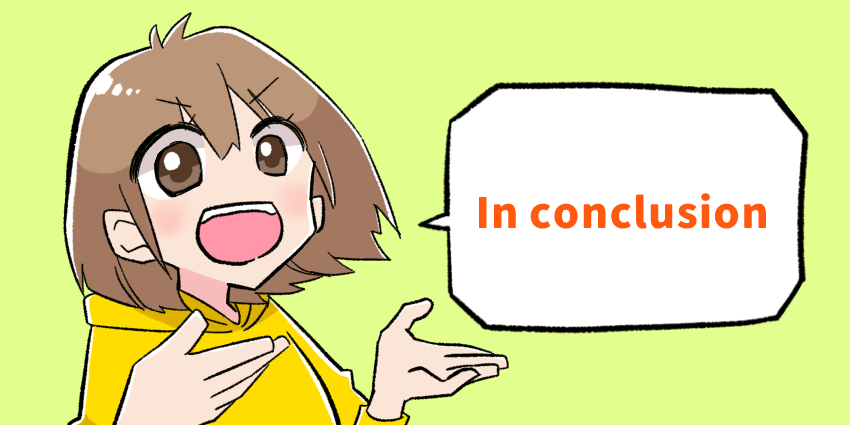
Benefits of Using eSIMs in Japan
- ・Lower internet communication costs
- ・Easy to apply for online
- ・No need to swap SIM cards
- ・Reduces luggage during travel
- ・No need for return procedures upon returning home
If you’re using the internet in Japan, eSIM is highly recommended. The costs are low, and the entire process from application to receipt can be completed online.
There are no hassles with swapping SIM cards or return procedures upon returning home! You just need to scan the QR code sent to you by email after placing your order.
If you’re unsure about which internet service to use during your trip to Japan, choose from the recommended eSIM services below!
 |
・eSIMs Offered by Major International WiFi Providers ・Easy setup, ideal for beginners ・Choose from three data capacity typesWorld eSIM official |
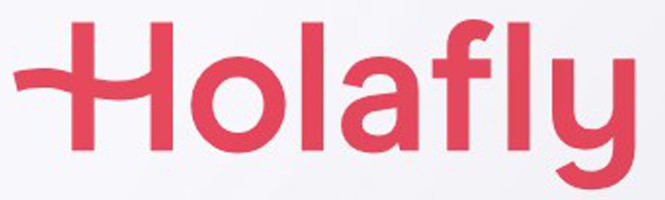 |
・Exclusive 5% OFF coupon on our site ・Unlimited data usage ・24/7 chat support Holafly official |
 |
・Highly rated eSIM app worldwide ・Affordable eSIM purchases ・24/7 chat support airalo official |



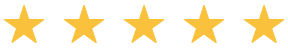


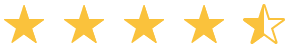



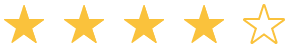




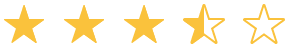



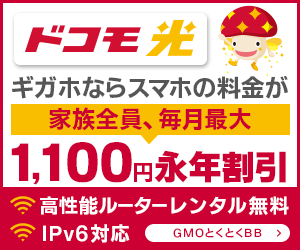

 ドコモ光
ドコモ光 auひかり
auひかり ソフトバンク光
ソフトバンク光 とくとくBB光
とくとくBB光 NURO光
NURO光 eo光
eo光 コミュファ光
コミュファ光 ビッグローブ光
ビッグローブ光 メガ・エッグ
メガ・エッグ JCOMネット
JCOMネット ソネット光
ソネット光 home5g
home5g